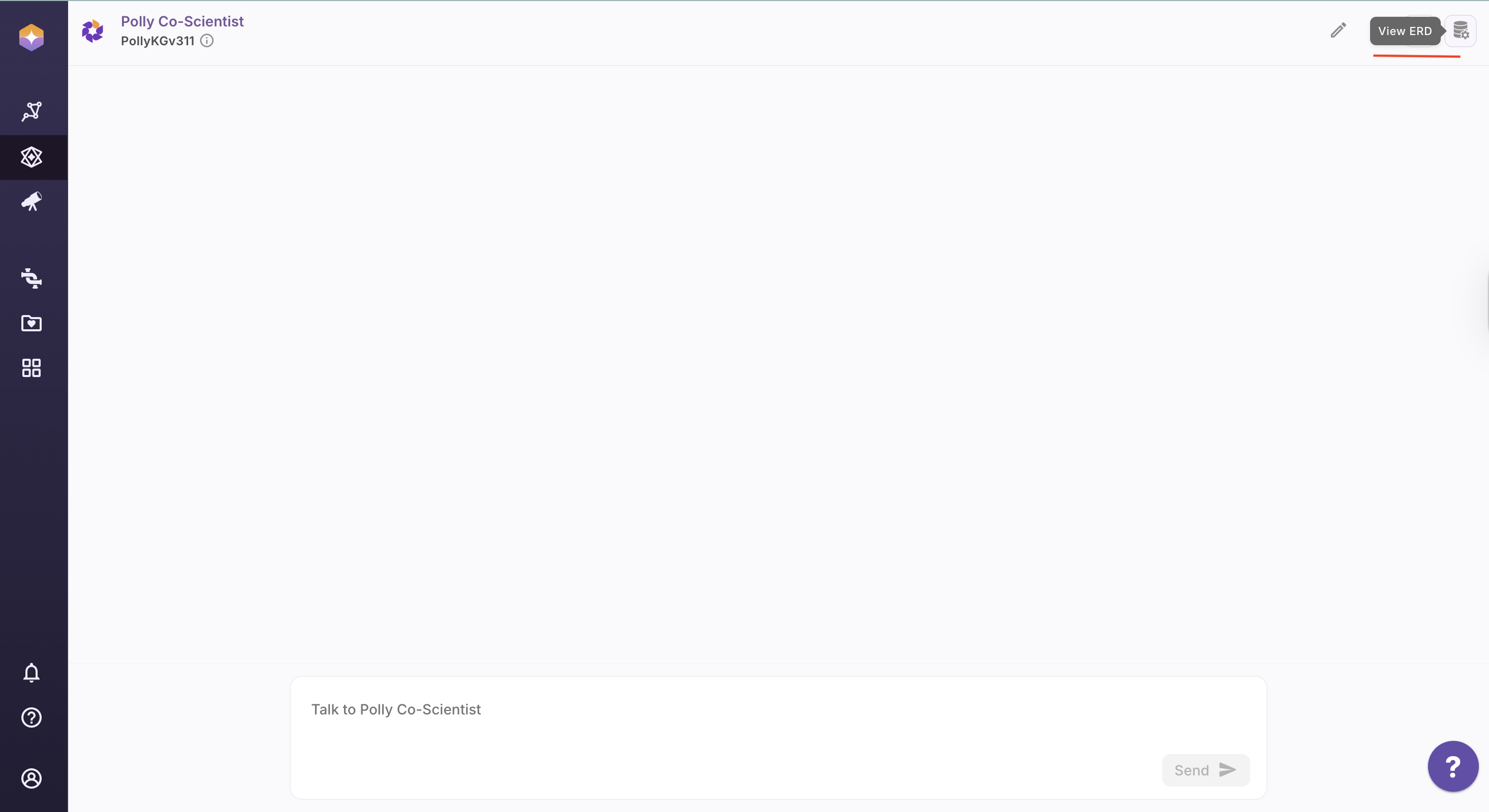Getting Started
Accessing the Application on Polly
Prerequisites
To access the Polly KG application hosted on the Polly Platform, users must have an Polly account. The following are required:
- Login credentials provided by the Solution Manager.
- Active Polly credentials for authentication.
Note:
If the required credentials are not available, or you are unable to log in or access features, please contact the designated Point of Contact (POC) from Elucidata or email polly.support@elucidata.io.
Steps to Access the Application
- Step 1: Login to Polly : Visit Polly’s login page and enter Polly credentials and click “Login”.
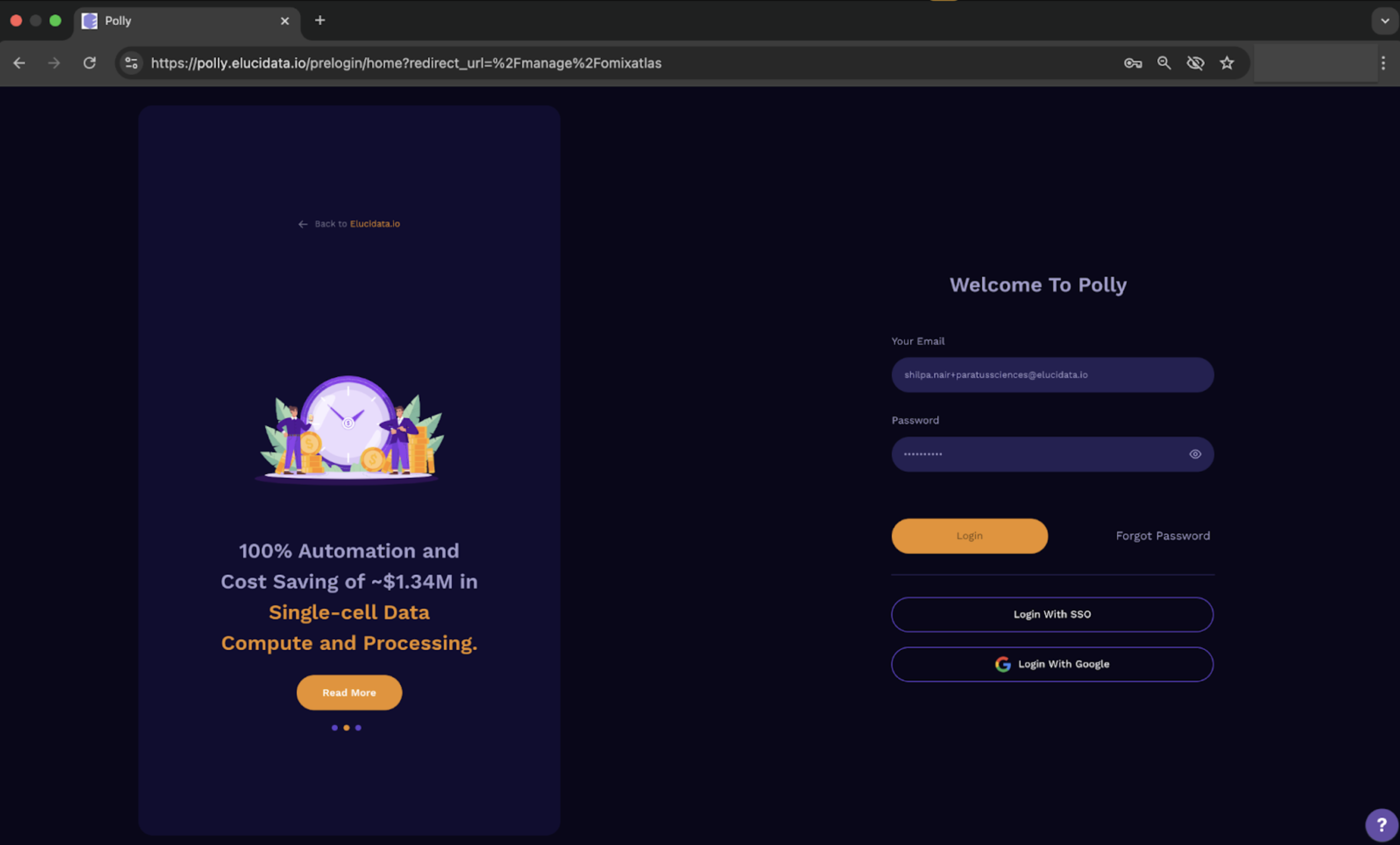
- Step 2: Go to Knowledge Graph: Click on the "Knowledge Graph" tab in the left sidebar.
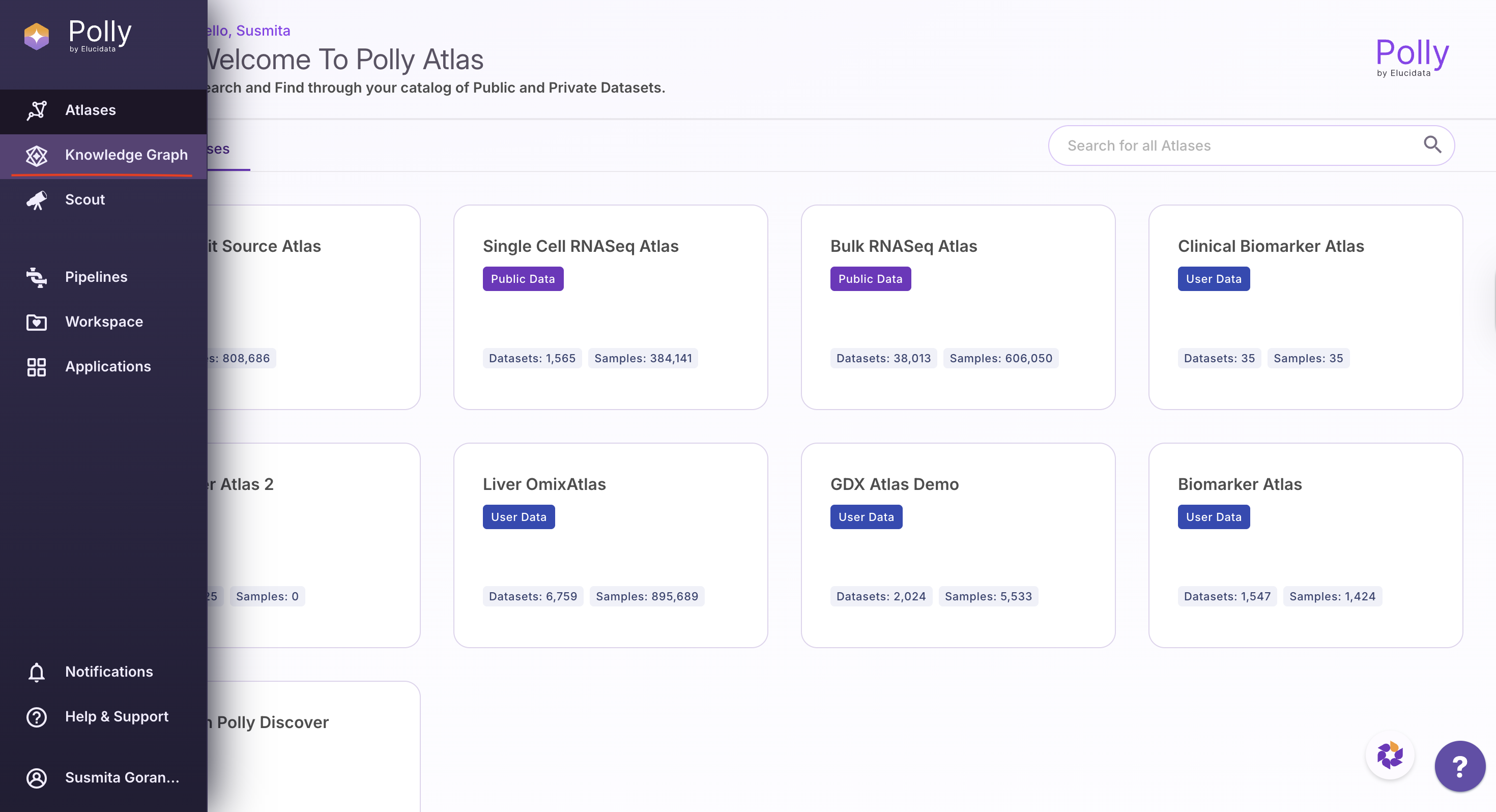
- Step 3: Polly Co-Scientist: This opens the default Polly Co-Scientist tab. Users can use it to interact with Polly’s Knowledge Graph using natural language queries (NLQ).

- Step 4: View Entity Relationship Diagram: Click the ERD icon located on the far-right panel to open the interactive Entity Relationship Diagram within the Co-Scientist tab.