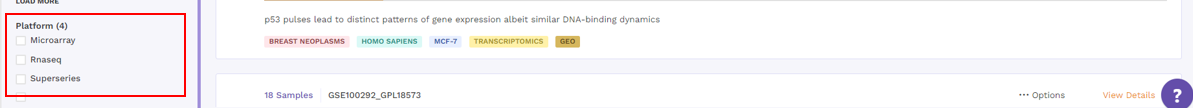1. How to find datasets?
1.1 Search based on operator hints
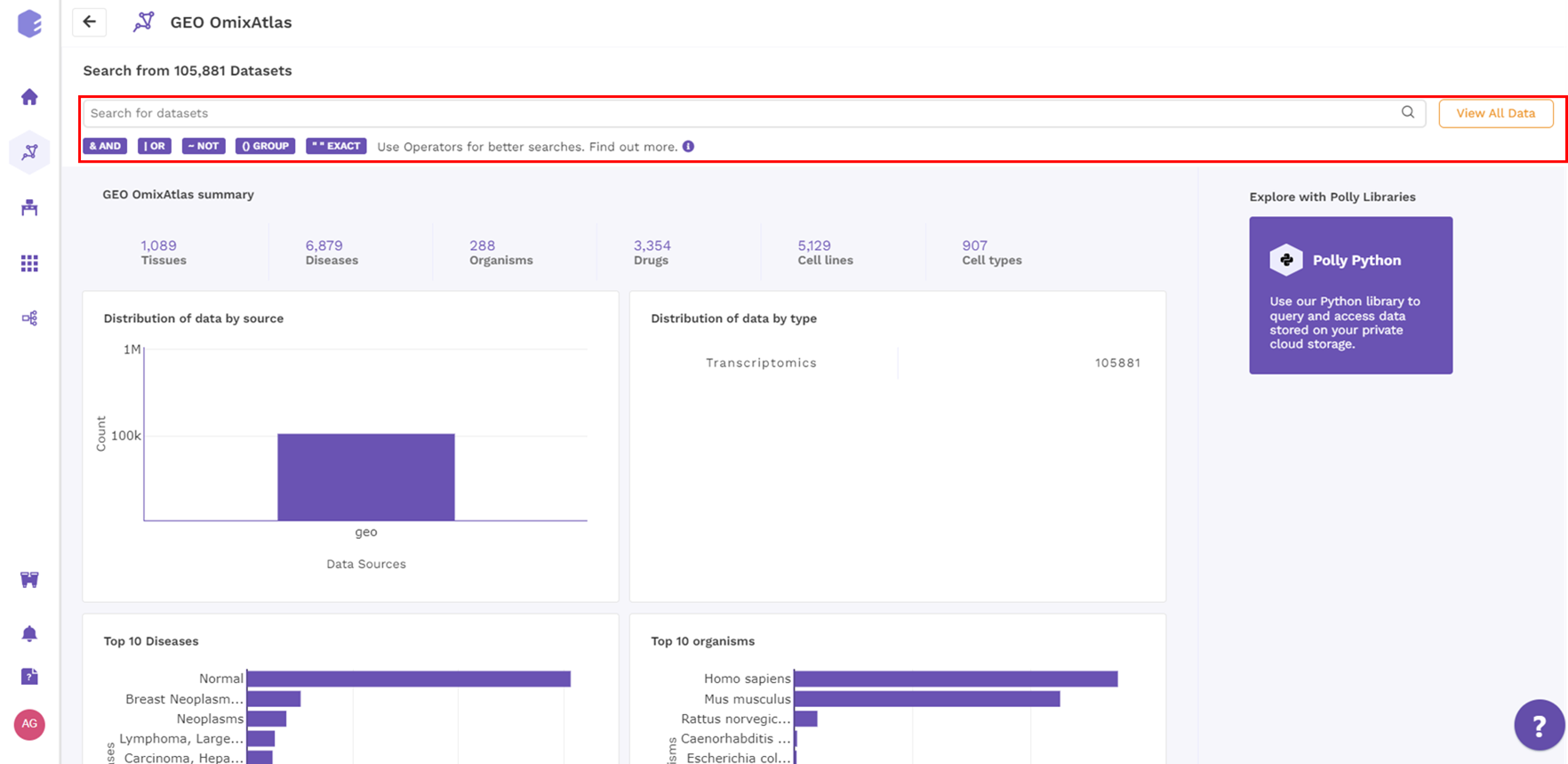
This search bar is driven by Elasticsearch where users can search for keywords which are present across:
- Source metadata fields such as title, description and overall design and
- Curated metadata fields such as tissue, drug, cell line, cell type, disease, organism, gene, gene modification and dataset id.
It allows fuzzy search as well. For example, "transcriptomics" in the search keyword will show results for "transcriptome" or "transcript" as well.
This search bar supports the following operations to help users with some advanced operations such as AND (&), OR (|), NOT (~), EXACT ("text")
While parsing the search keyword, the algorithm assigns the following priority for different operators:- Brackets () > AND (&) > OR (|) > NOT (~)
- Use brackets ( ) to ensure the operators in your query get executed in the exact order you want.
- term1 & term2 | term3 can be executed in two ways:
(term1 & term2) | term3 or term1 & (term2 | term3)
Using one of the above two will help remove ambiguity.
● Use exact matches " " to do stricter spelling matches with search keywords
○ Eg. transcriptome vs "transcriptome"
The former will match the word "transcriptome" & also words closer to
it such as "transcriptomics" or "transcript", whereas
The latter would only match the exactly spelled word "transcriptome"
○ Eg. renal cancer vs "renal cancer"
The former will behave same as (renal | cancer) with a slight difference:
● (renal | cancer) can match a dataset containing "renal" & "cancer" in any single field or even different fields
● renal cancer will return those datasets at top which contain both "renal" & "cancer" in the same field, followed by the ones which contain only one of these words in any single field.
The latter would only match a dataset with a field containing exact word
"renal" followed by the exact word "cancer", in the same order.
● Use operator NOT ~ to exclude unwanted results from your search
○ Eg. (HCC & Hepatocellular carcinoma) ~ "radiotherapy"
The above search would match datasets which contains both "hcc" and at least one of the words ("hepatocellular"or "carcinoma").
Out of those, ignore the datasets containing the word "radiotherapy".
Some of the Search examples are as follows:-
- (ITIH1 upregulation | FN1 downregulation) & "Fatty liver"
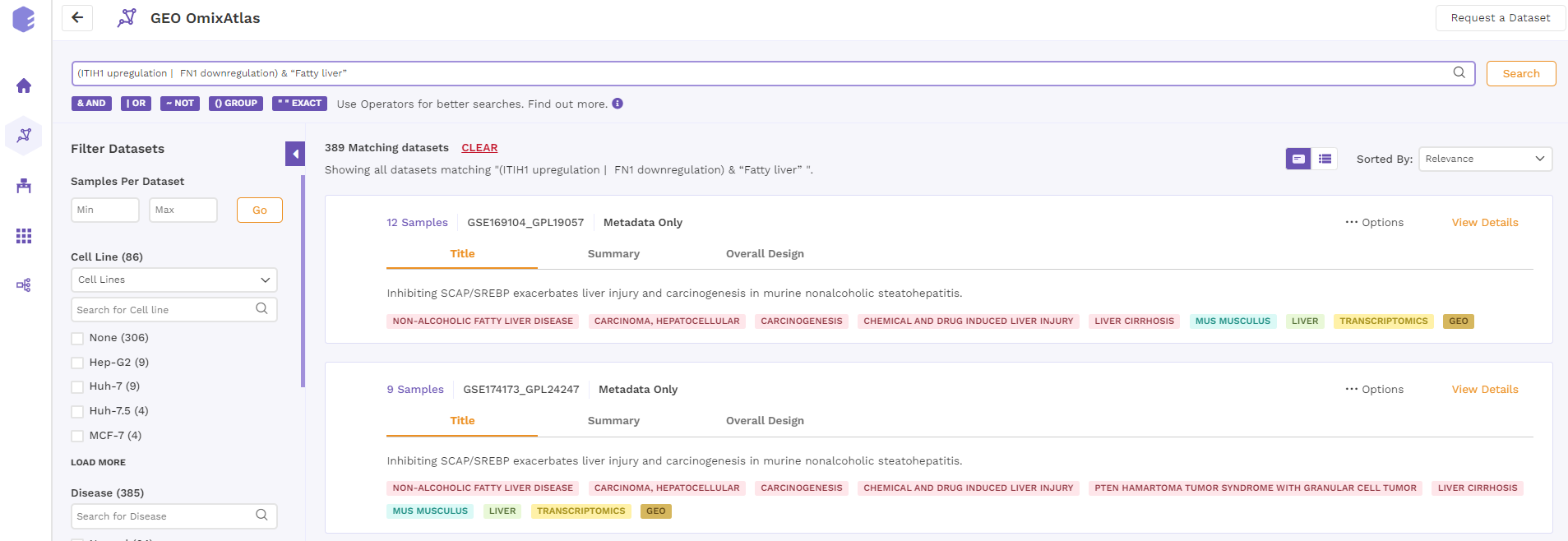
- (Hepatocellular carcinoma | HCC) ~ Radiotherapy
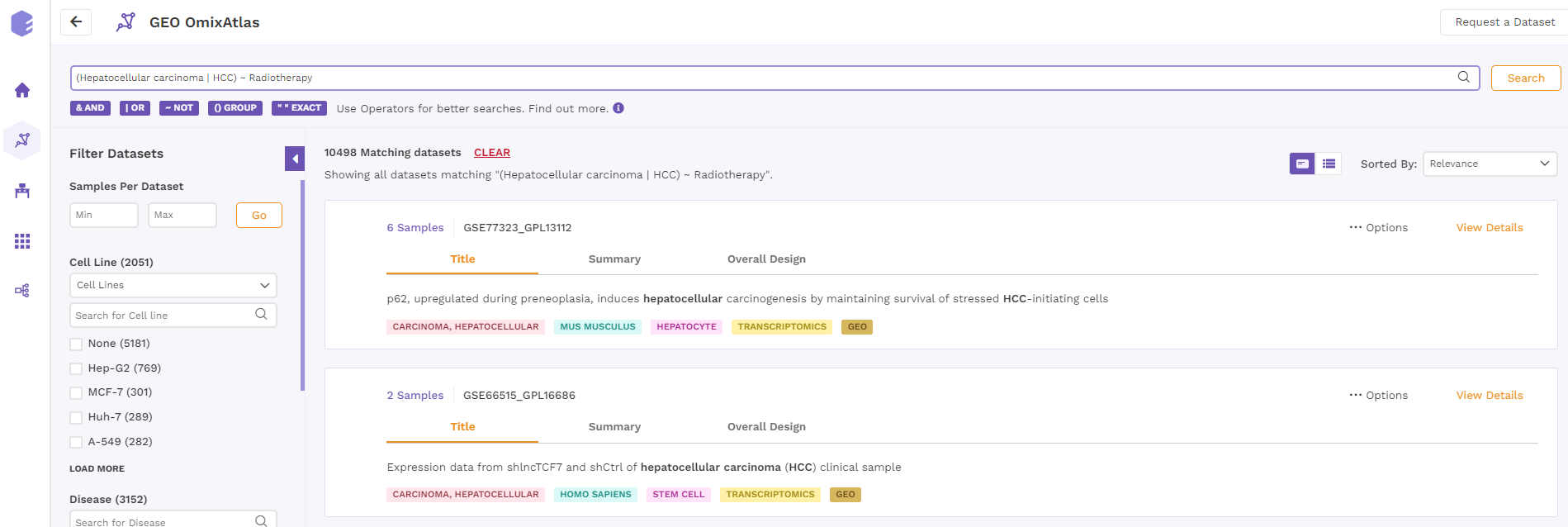
- CDK7 & "CBM signaling pathway" & inhibition
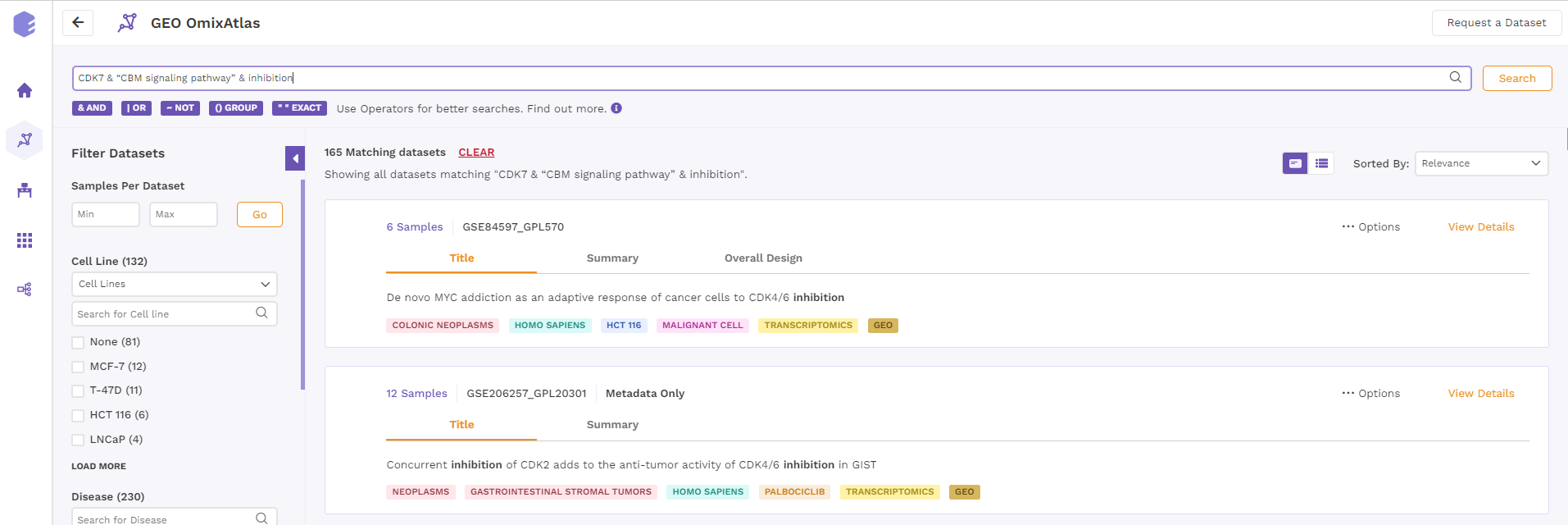
- (somatic mutation) & (hepatocellular | renal) & (cancer | carcinoma)
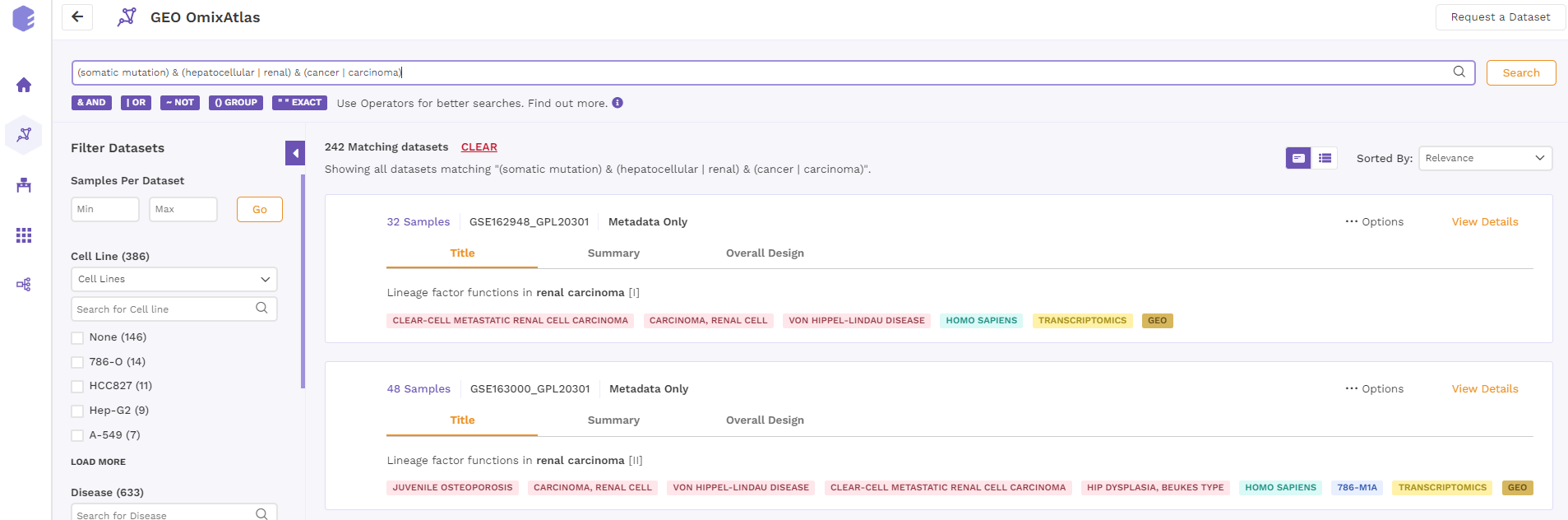
1.2 Search and Filter based on Ontology
After shortlisting the datasets using a search bar, users can further find the desired datasets using the Filter Datasets function on the left. The total number of datasets related to a filter can be seen in the brackets next to it. These filters are configurable and may be different for different OmixAtlasses.
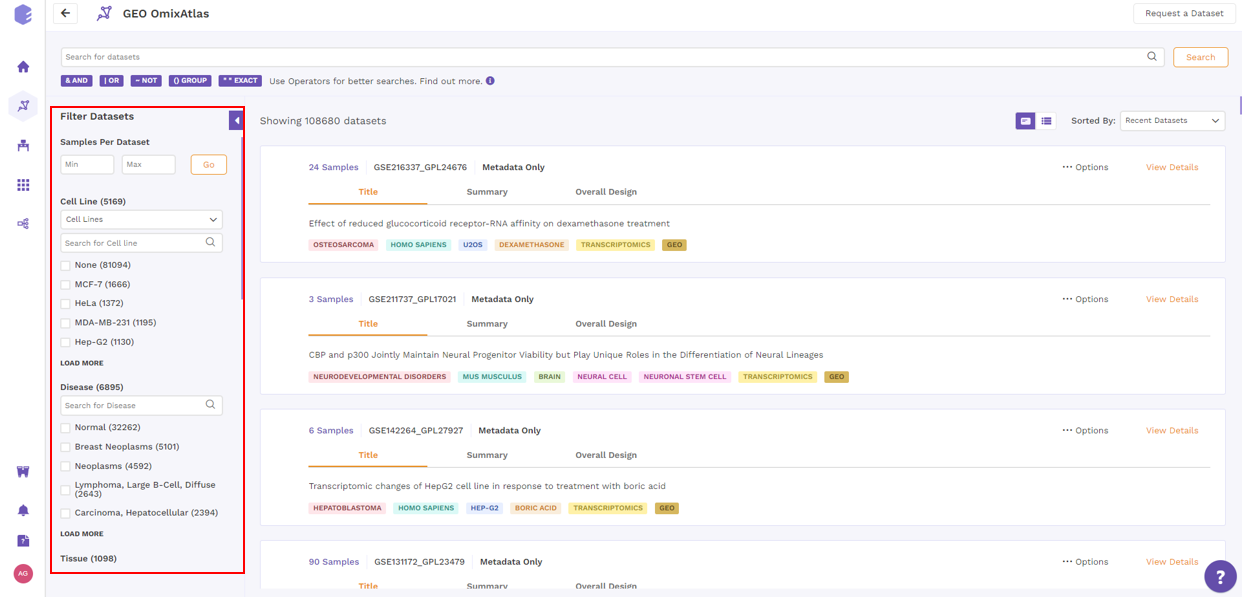
For a standard OmixAtlas, following filters are available
- Cell Line
Users can filter datasets by searching for desired cell lines using following three options from a drop down menu -
- Cell lines
- Disease cell line
- Tissue specific cell line
If users choose disease, cell lines related to those diseases are shown and not the disease itself.
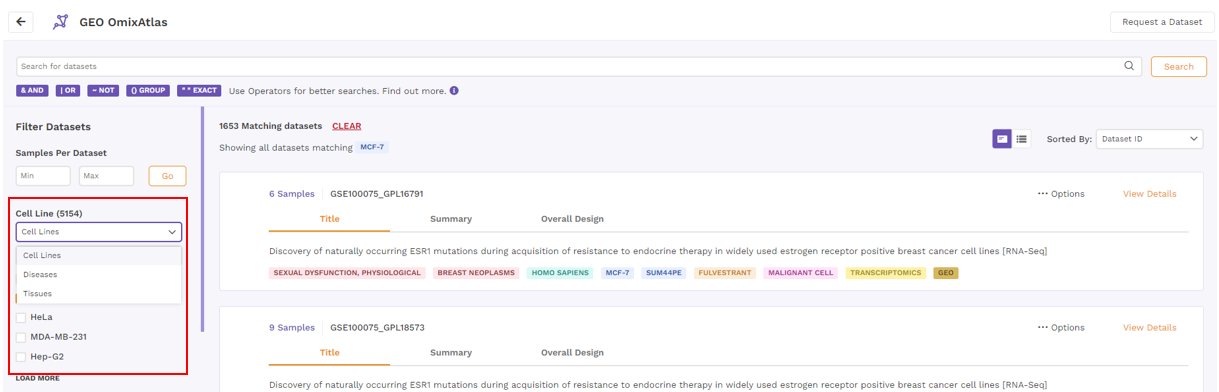
- Disease
Users can filter the datasets by selecting the disease of interest.
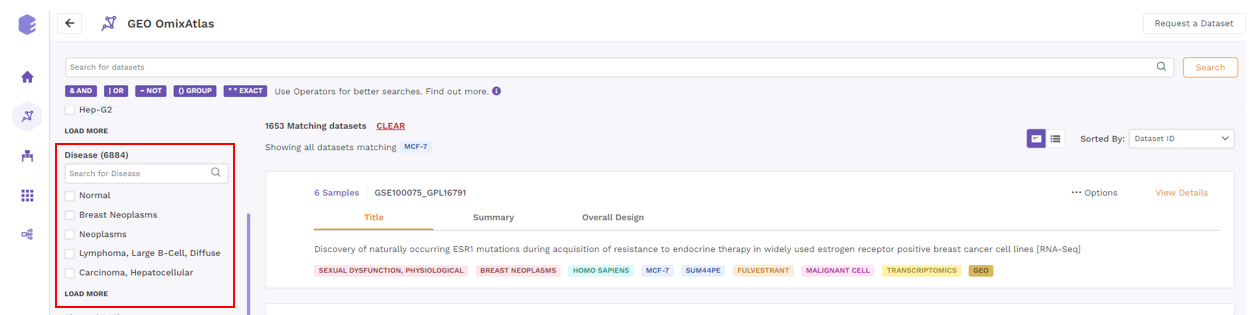
- Tissue
Users can filter the datasets by selecting the tissue of interest.
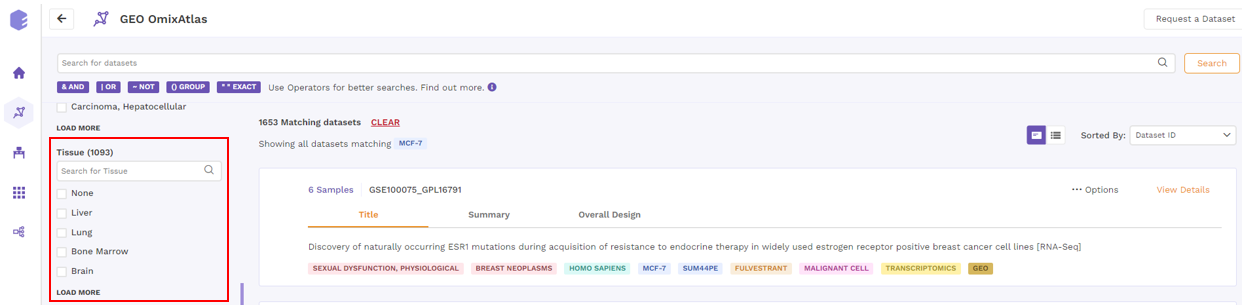
- Organism
Users can filter the datasets by selecting the organism of interest.
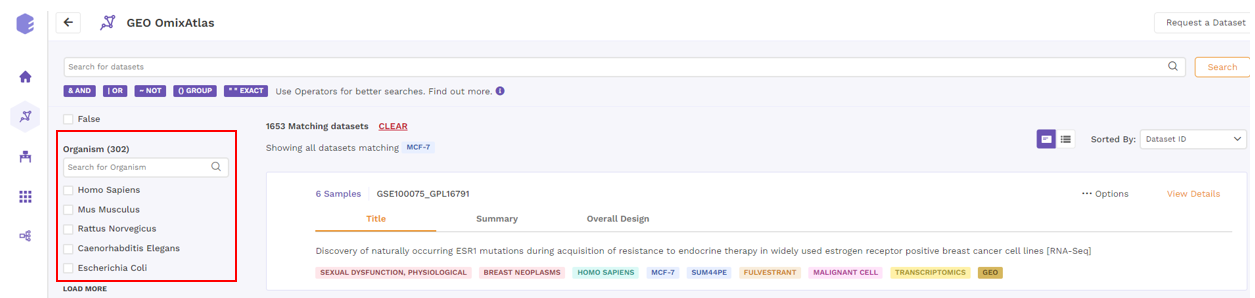
- Data Type
Users can filter the datasets by selecting the data type.
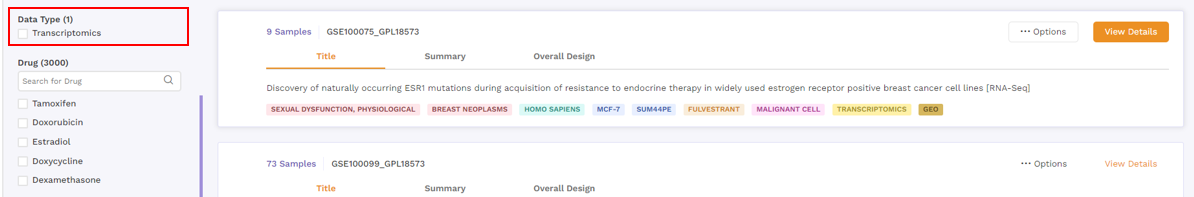
- Drug
Users can filter the datasets by selecting the drug of interest.
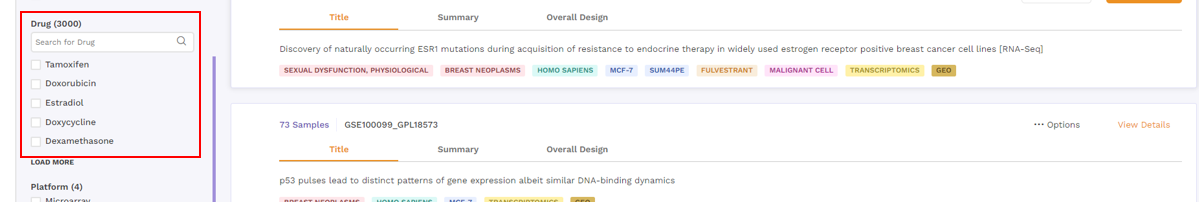
- Platform
Users can filter the datasets by selecting the platform.